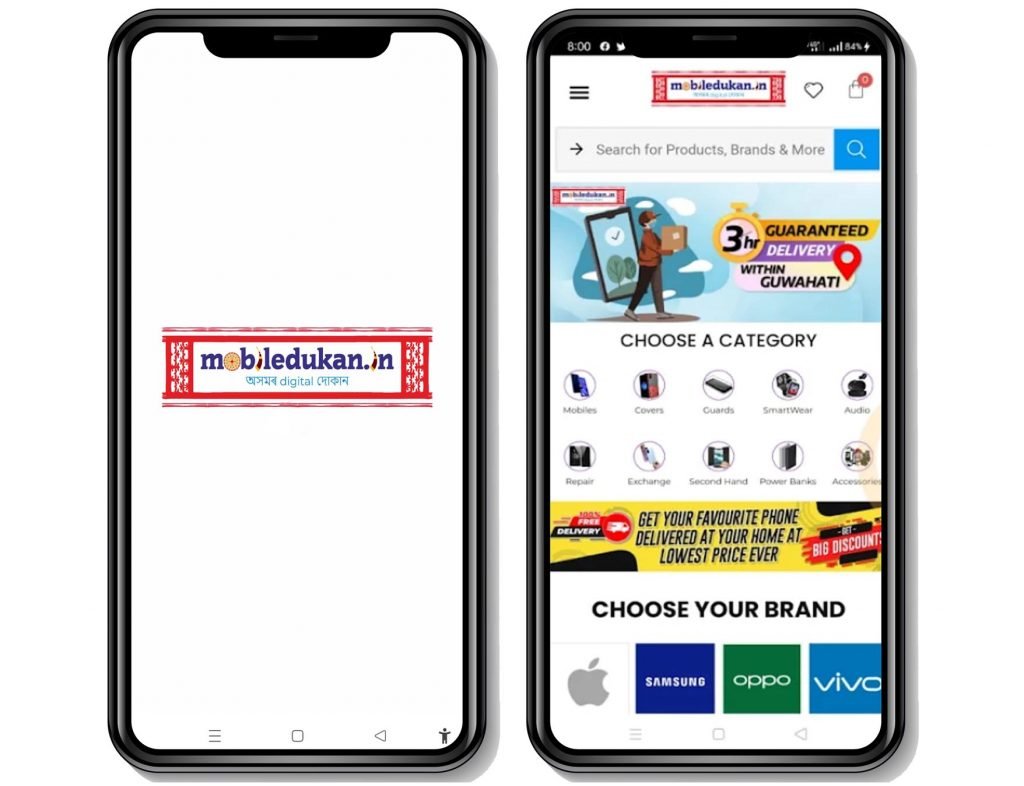In the ever-evolving world of online commerce, creating a successful eCommerce site requires careful consideration of various features to ensure a seamless and satisfying shopping experience for users. In this blog post, we’ll explore 50 must-have features that can contribute to the success of your eCommerce venture.
1. User-Friendly Design:
A clean and intuitive design ensures users can easily navigate your site, find products, and complete purchases without frustration.
2. Mobile Responsiveness:
Optimize your site for mobile devices to accommodate the growing number of users shopping on smartphones and tablets.
3. Fast Loading Speed:
Minimize loading times to keep users engaged and prevent them from abandoning your site due to slow performance.
4. Search Bar:
A robust search functionality helps users quickly find products, enhancing their overall shopping experience.
5. High-Quality Product Images:
Provide clear and high-resolution images to showcase your products, helping users make informed purchasing decisions.
6. Detailed Product Descriptions:
Include comprehensive product information, specifications, and features to assist users in understanding what they are buying.
7. Product Reviews and Ratings:
Build trust by incorporating user-generated reviews and ratings, offering insights into the quality and satisfaction of your products.
8. Secure Checkout Process:
Implement secure and user-friendly checkout processes to instill confidence in users while entering sensitive information.
9. Multiple Payment Options:
Offer various payment methods to cater to a diverse audience and increase the likelihood of completing transactions.
10. Guest Checkout:
Allow users to make purchases without creating an account, streamlining the checkout process.
11. Shopping Cart Preview:
Display a summary of items in the shopping cart, along with total costs, enabling users to review their selections easily.
12. Wishlists:
Enable users to save products for future reference or share with others, promoting user engagement.
13. Discounts and Coupons:
Implement a system for applying discounts and coupons to incentivize purchases and boost customer loyalty.
14. Order Tracking:
Keep customers informed about the status and location of their orders, fostering transparency and trust.
15. Responsive Customer Support:
Provide accessible and responsive customer support channels, such as live chat, email, or phone, to address user inquiries promptly.
16. Returns and Refunds Policy:
Clearly communicate your return and refund policies to establish trust and manage customer expectations.
17. Secure HTTPS Connection:
Ensure a secure browsing experience by using HTTPS to encrypt data transmitted between users and your website.
18. Social Media Integration:
Enable users to share products on social media platforms, expanding your reach and encouraging user-generated content.
19. Newsletter Signup:
Encourage users to subscribe to newsletters for updates on promotions, new products, and other relevant information.
20. Personalized Recommendations:
Implement algorithms that analyze user behavior to provide personalized product recommendations, increasing the likelihood of additional sales.
21. Cross-Selling and Upselling:
Suggest related or upgraded products during the shopping process to maximize average order value.
22. Loyalty Programs:
Reward customer loyalty with points, discounts, or exclusive offers, fostering a strong and dedicated customer base.
23. FAQ Section:
Create a comprehensive FAQ section to address common user queries and provide self-service options.
24. Multi-language Support:
Cater to a global audience by offering content in multiple languages, ensuring inclusivity and accessibility.
25. Robust Site Search:
Implement advanced search filters to help users narrow down their product choices based on specific criteria.
26. Live Chat Support:
Provide real-time assistance to users through live chat, enhancing the overall customer support experience.
27. Social Proof:
Showcase testimonials, user-generated content, and endorsements to build credibility and trust.
28. Inventory Management:
Keep accurate and up-to-date stock information to prevent overselling and manage customer expectations.
29. Responsive Email Templates:
Design mobile-friendly email templates for order confirmations, shipping updates, and marketing campaigns.
30. Blog Integration:
Share valuable content related to your products, industry trends, and tips to engage and educate your audience.
31. Advanced Filters:
Enable users to refine product searches based on various parameters like price range, brand, size, and more.
32. Product Comparison:
Allow users to compare multiple products side by side, facilitating informed decision-making.
33. One-Page Checkout:
Simplify the checkout process by condensing it into a single page, minimizing friction and drop-offs.
34. Abandoned Cart Recovery:
Implement strategies to recover abandoned carts through email reminders or incentives.
35. User Account Dashboard:
Provide users with a centralized dashboard to track orders, manage personal information, and view order history.
36. Social Login:
Allow users to register or log in using their social media accounts for a seamless onboarding experience.
37. Geo-Targeting:
Tailor content, promotions, and shipping options based on the user’s location for a personalized experience.
38. 360-Degree Product View:
Enhance product presentation by allowing users to view items from all angles, providing a more immersive shopping experience.
39. Gamification Elements:
Incorporate gamification features such as loyalty badges, rewards, or challenges to boost user engagement.
40. Automated Email Campaigns:
Set up automated email campaigns for order follow-ups, product recommendations, and special promotions.
41. Gift Card Options:
Offer gift cards as a convenient and flexible gifting option for users.
42. Integration with Analytics Tools:
Implement analytics tools to track user behavior, site performance, and gather insights for continuous improvement.
43. Scalability:
Build a scalable infrastructure to accommodate growth in traffic and product offerings.
44. Product Availability Notifications:
Allow users to receive notifications when out-of-stock items become available, encouraging them to return to the site.
45. User Surveys:
Gather feedback through user surveys to understand customer satisfaction and identify areas for improvement.
46. Voice Search:
Embrace emerging technologies by incorporating voice search capabilities for users who prefer hands-free interaction.
47. Multi-Currency Support:
Facilitate international transactions by providing support for multiple currencies.
48. Progressive Web App (PWA):
Enhance user experience by developing a PWA for faster loading and offline capabilities.
49. Accessibility Features:
Ensure your site complies with accessibility standards, making it usable for people with disabilities.
50. Regular Updates and Maintenance:
Stay current with industry trends, update your site regularly, and perform routine maintenance to ensure optimal performance and security.